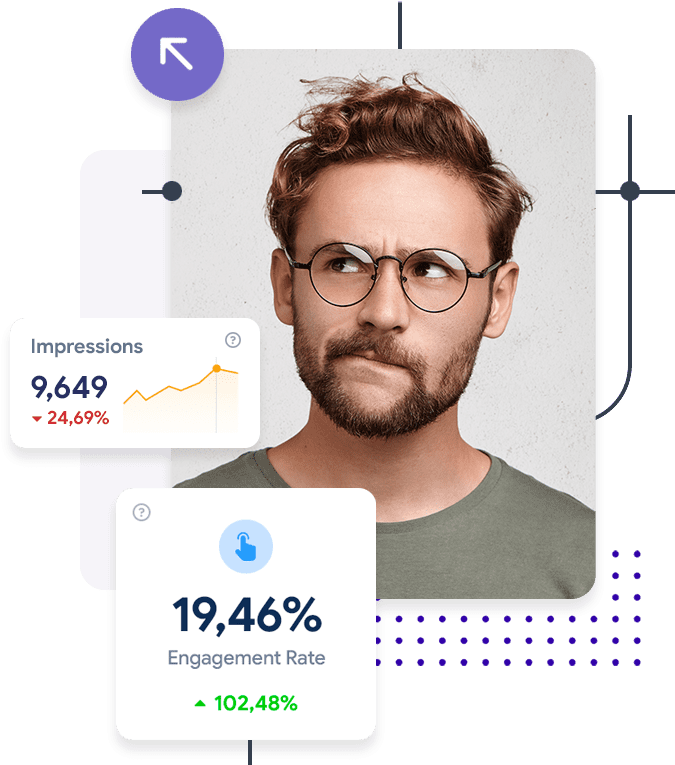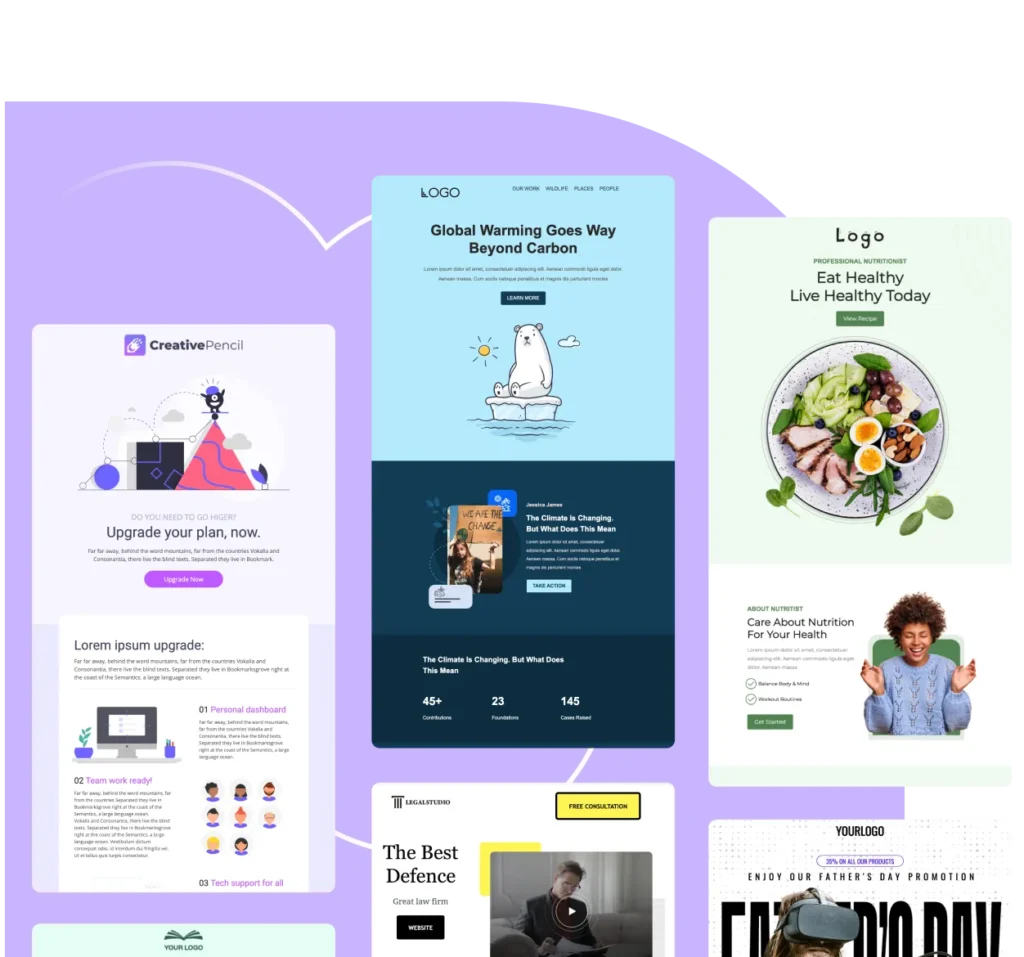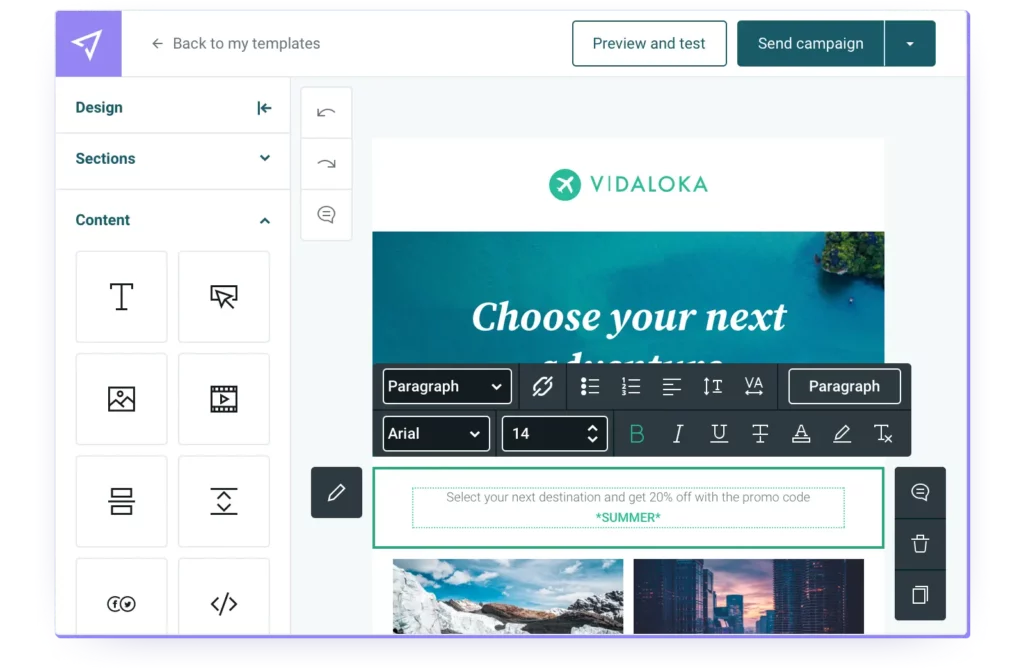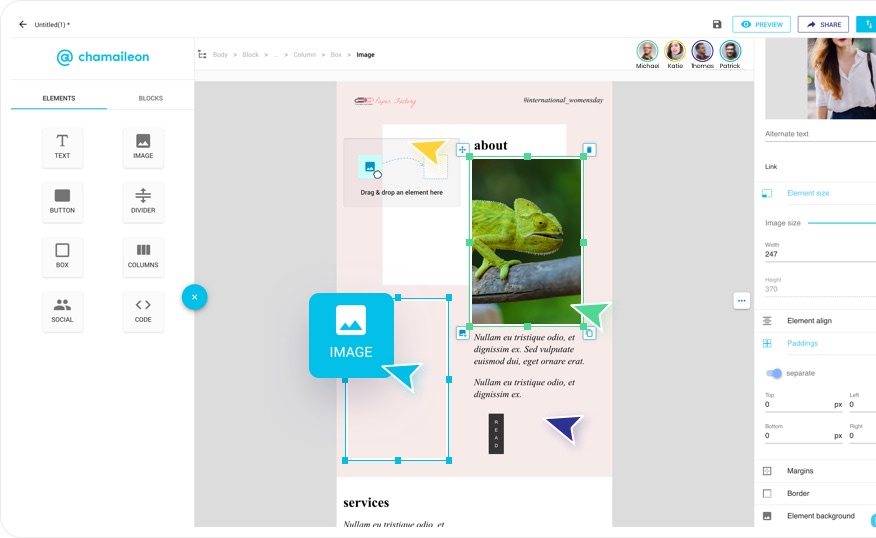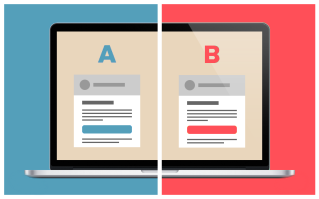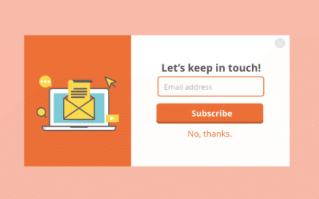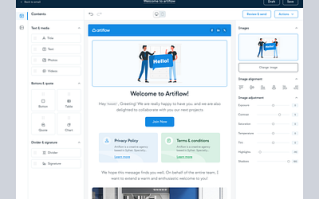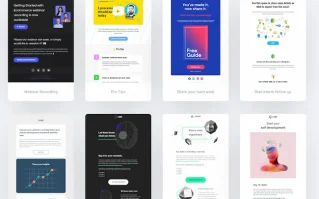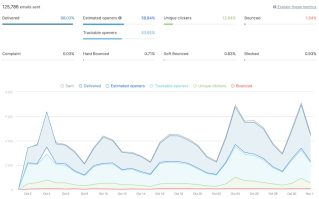Deliverability Insights
With Hmailer's Deliverability Insights, gain a comprehensive understanding of your email campaign's performance. This feature provides detailed analytics on deliverability rates, bounce rates, and spam complaints. By identifying potential issues and trends, you can optimize your email strategies to ensure your messages reach your audience's inboxes. Stay informed and make data-driven decisions to improve your email deliverability and engagement.