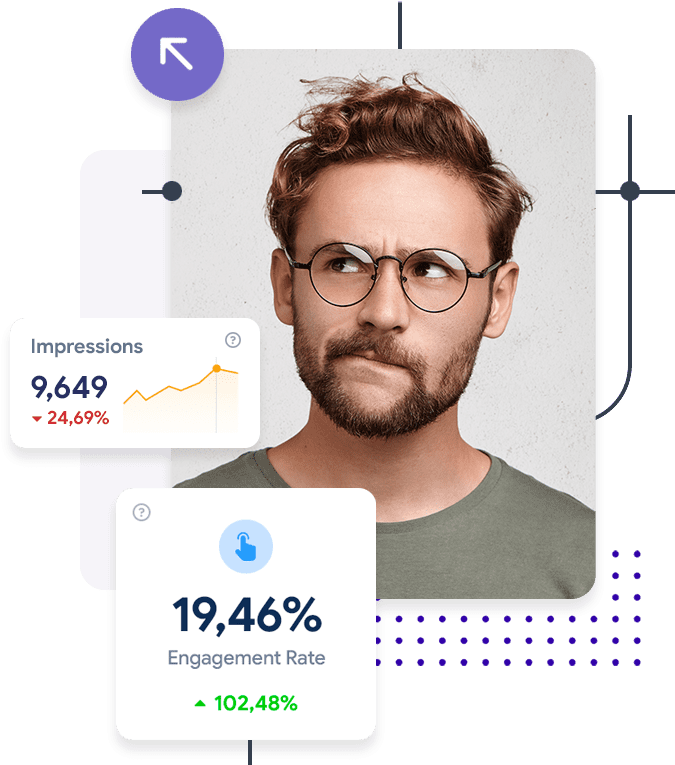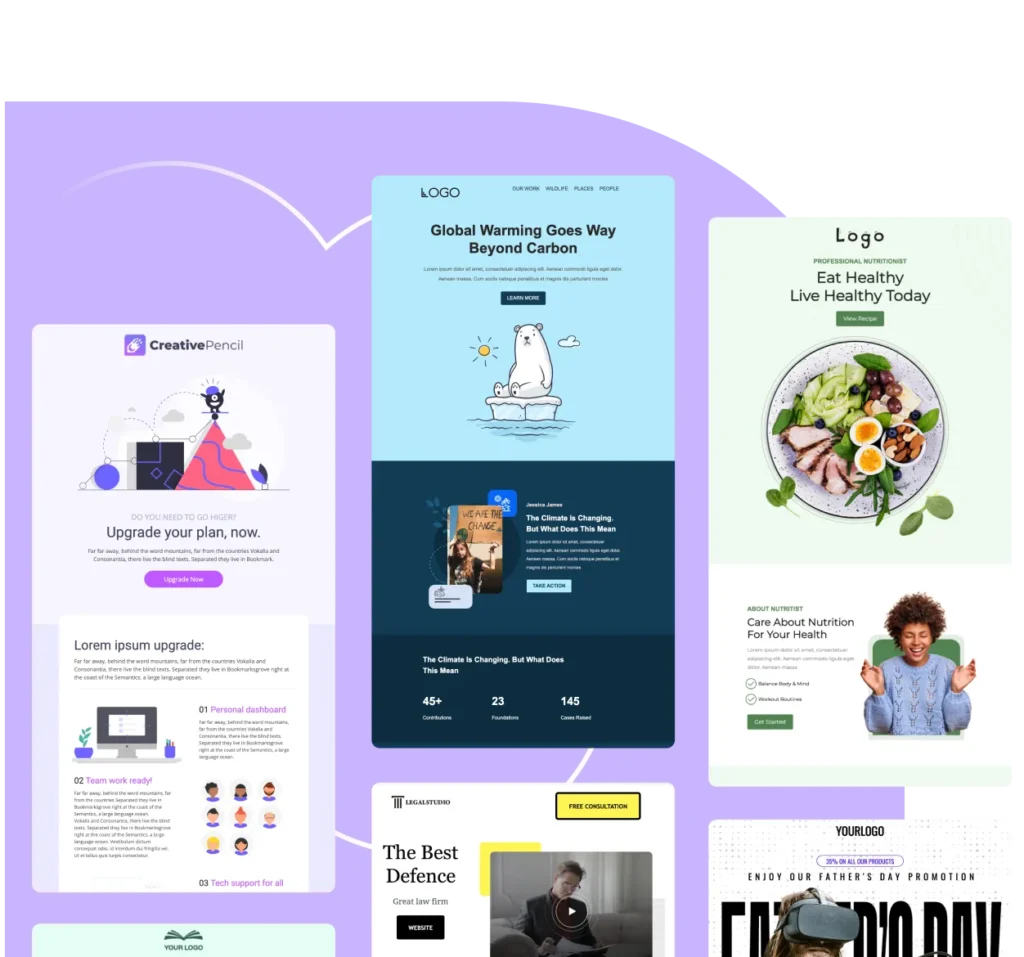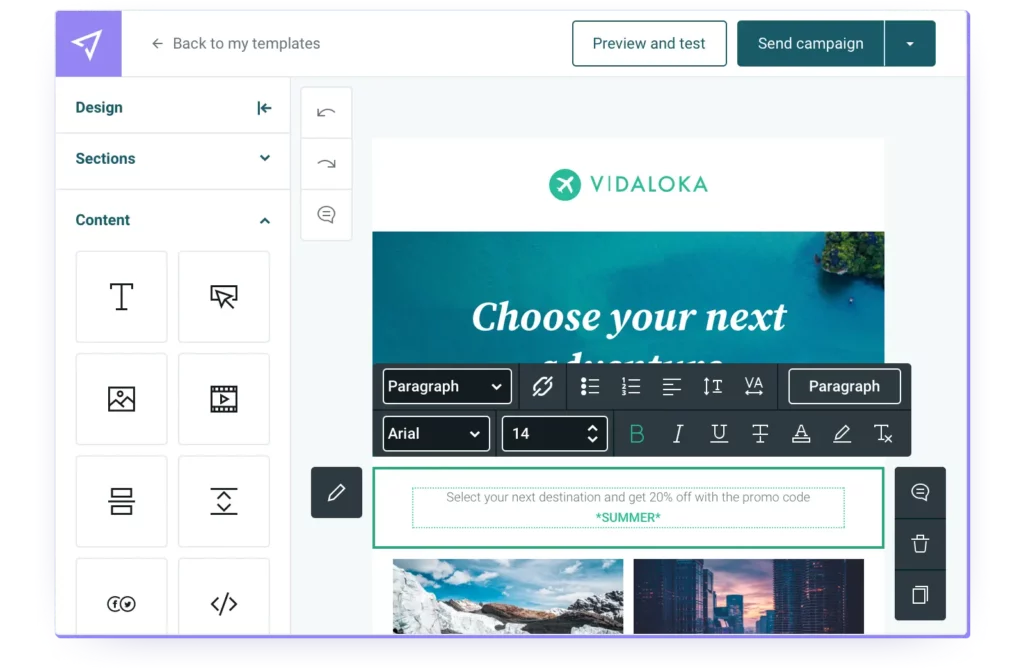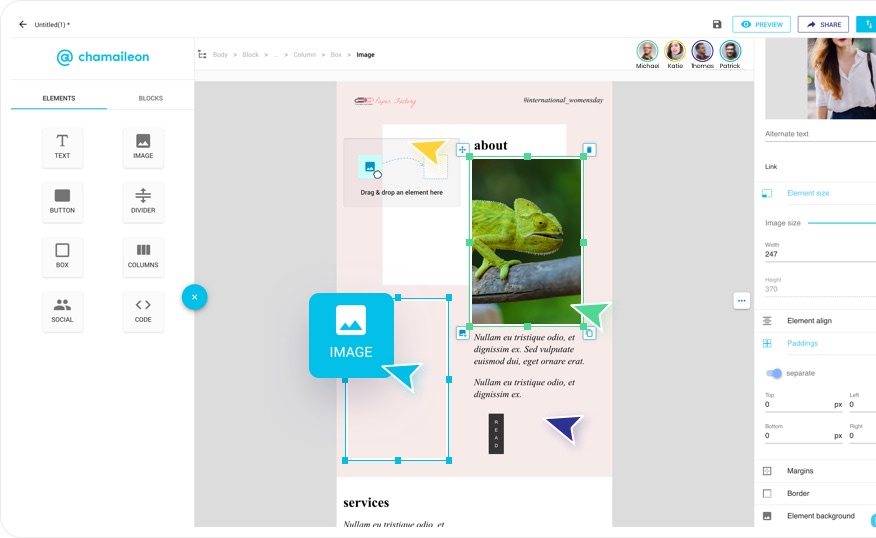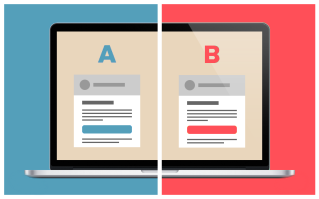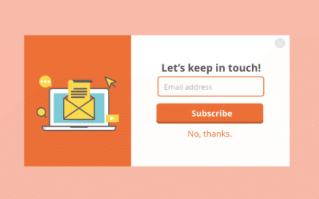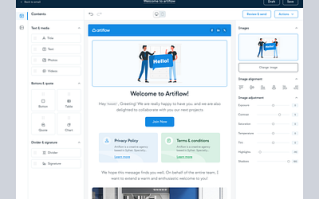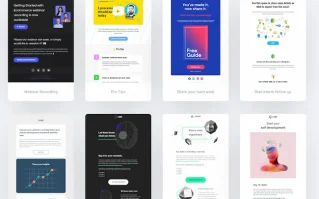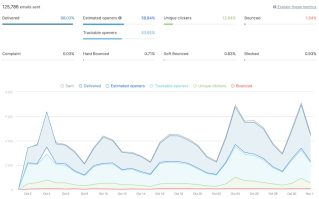Create stunning, responsive emails that deliver results with ease.
Design visually striking and responsive emails effortlessly with Hmailer. Our intuitive drag-and-drop interface allows you to create captivating emails that resonate with your audience. Whether you're a design pro or just starting, our platform offers the flexibility to build emails that drive engagement and deliver results.